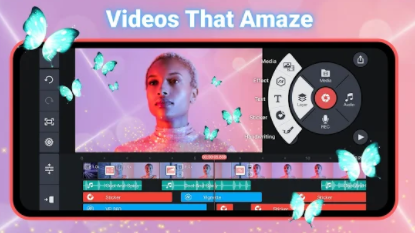The Best Free Android Video Editors apps in 2021 for Beginners and Professionals
In this article, we will discuss the free video editor apps for mobiles.
- Power Director
- Kinemaster
- Adobe Premiere Rush
- Inshot
- Viva Video
- YouCut
- Videoshop
- Filmora Go
- Muvavi Video Editor Plus
- Funimate
- Action Director
1. Power Director:
Power Director is one of the most comprehensive and multifunctional video editor apps on android.
It contains the following features;
- Multiple track timeline video editing
- Video effects
- Slow-motion
- Reverse video
- Voice editing
- Chroma key
Power Director supports the 4k rendering and also provides advanced video editing tools for beginners and professionals.
It is free to download but you have to pay the extra charges to get its pro features. This is an amazing video editor for tablets and Chromebooks.
3. Kinemaster:
Kinemaster is a full-fledge android video editor app comprised of the all advanced features needed for video editing.
It comprises of following features;
- Multiple video track timeline editing
- Multiple video layers
- Blending modes
- Chroma Key
- Speed controls
- Advanced transitions
- Support 4k video
- Text Animation
- Variety of the video and voice controls
Some of the Pro features of the Kinemaster require subscription including the removal of the watermark.
3. Adobe Premiere Rush:
Adobe Premiere Rush provides you the free video editing on mobile and desktop also.
From this app, you can shoot edit, and share high-quality videos anywhere.
It comprises the following features;
- Tailor transitions - easy to click and drag and to add transitions
- Customize the Titles
- Enhance your videos with manual color correction.
- Adjust speed
- Video and audio controls
- Multiple video track timeline editing
4. Inshot:
Inshot is the most popular video app for both ios and android platforms. It is highly recommended to make social videos. Its dashboard is comparatively easy and convenient to use.
It comprises the following features;
- Video editing- Video trimming and splitting
- Contains various filters
- Add stickers and text to your videos
The only drawback of this video editor is that it doesn't provide the undo and redo functions.
5. VivaVideo:
Viva Video is a free video editing app for both android and ios. It is a full-featured video editing app comprised of various advanced features.
- It has full-featured editing tools to make videos.
- It provides a glitch effect to your videos to make your videos eye-catching.
- It provides you large music library to find the best audio for your video.
- Contains a vast majority of emojis and text fonts to add to your videos.
- Contains cool transitions
- It provides you the ability to adjust the speed.
VivaVideo is user-friendly for beginners but also for professionals.
6. YouCut:
Both, YouCut and the Inshot are created by the same company.
YouCut provides you the easy and advanced tools for editing videos for your Youtube channel because it has no watermarks.
This software comprises of following features;
- Create slideshows and intro videos
- You can trim, split and merge the videos
- You can also add the music and fx effects to the videos.
- It contains exposure and contrast tools.
It has a major function is the built-in video compressor which saves much of your memory without losing so much quality.
7. VideoShop:
VideoShop is a free video editor for android comprised of fast editing tools, filters, and many other effects. It contains most of the features in its free version of the app. You can also get a subscription for unlimited access to all features and assets.
8. FilmoraGo:
Filmora go provides you all the essential tools for video editing and makes them simple. FilmoraGo offers you all-in-one editing tools with hundreds of themes, filters, and transitions.
It comprises of following features:
- Video trimming and splitting
- Add transitions
- Reverse video
- Adjust the speed
- Add the magical effects that take your video to the next level.
- Add filters
- Add stickers
- Add the unique fonts of the text on your videos
9. Muvavi Clips:
Muvavi clips is a free movie maker comprising of advanced editing tools for your mobile device.
It includes the following features;
- Edit footage with the handy timeline
- Merge and split videos
- Cut videos the removes the unwanted sections from the video.
- Adjust Brightness, exposure, and saturation of the videos.
- Add a smooth transition between your clips
- Overlay the unique stickers
- Add the text to the videos
- Adjust the speed of your videos
- Crop videos and photos
- Adjust the music volume
10. Funimate:
Funimate is the best video editing app you find on a mobile phone. The app creates amazing edits with unique editing features such as transitions, animations, filters, and video and audio effects.
It comprises the following features:
- Add transitions
- Element Library
- Keyframes
- Intro and outro effects
- Effects mix
- Text effects
- Add music to your videos
- Video merge, cut, and trim
11. Action Director:
Action director is similar to the Power director. It is only a video editor app comprises of the all the basic tools for the video editing.
Following are the Action Director features: