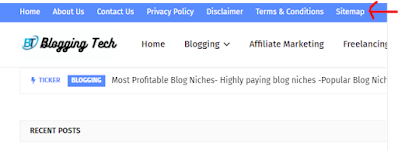How to get AdSense Approval for the WordPress and Blogger in 2021- AdSense Approval Tips and Tricks
In this article, we are going to discuss how to get AdSense approval for your website. If you follow the given instructions well, then there are 100% chances of getting AdSense approval for your website.
Following are the Guidelines to get AdSense approval:
- Design your Website or blog
- Create the required pages
- Quality Contents
- Avoid the copy contents
- Write articles with the supported languages\
- Use ALT tags for your images
- Avoid the illegal content
- Getting the organic views
- Don't make changes to the website after applying the Adsense
- Publish the content during the AdSense verification
1. Design your Website or Blog:
For applying the AdSense you need a website or blog. Create your website and make it a user-friendly look. If your site is created by the blogger then you have to choose a user-friendly theme or template for your blog.
But I always suggest you create your blog or website from WordPress. Because it is easy to create a blog or website from WordPress. You have just drag and drop the widgets to create the websites.
In WordPress, you can easily customize the website and make it more attractive.
Click Here to get the professional blogger theme and templates.
2. Create the Required Page:
After purchasing the proper domain and hosting you have to create some basic pages. These pages make your site a more trustworthy and professional look.
These pages are
- About Us
- Contact Us
- Sitemap
- Disclaimer
- Terms and Conditions
- Privacy Policy
The above pages are required for AdSense approval. A lot of new bloggers got rejected because they don't have these pages. If you don't know how to create these pages then search on google "terms & conditions generator". You have to provide only the name of your site and URL and the rest of the page information they will provide. These online tools help you to create the basic pages from scratch.
If you have already created these pages then add these pages to the top menu of the homepage and the footer menu. These tricks help to get approval from AdSense.
3. Quality Contents:
After creating the above basic pages you have to create unique articles in your website or blog.
Your articles have words more than 300 words (1000words articles recommended).
Write the article of your knowledge, don't copy others.
For the AdSense approval quality and quantity of the article are equally important. Write at least 30 articles with 300+ words. Your articles are understandable and with the correct grammar.
4. Avoid copying others Content:
Many of the new bloggers make this mistake. They copy the content from the other website and paste it on its own website. This is recognized as scrapped content by google, and can't be monetized by Google.
Copy content means that your article is the same as another website article. For AdSense approval, you have 30+ unique and genuine articles on your blog or website.
5. Supported Languages:
Adsense only supports specific languages. If your website is in some uncommon and unsupported language then google Adsense doesn't monetize you. Google Adsense supports English, Hindi, Urdu, and many other languages.
6. Use ALT tags in Images:
To write your articles and make them attractive you need to add the images in the articles. If you don't add the alt tags in the images, then Google doesn't read your images. By adding the alt tags in your images google understands your images and reads them.
The alt tags also help in image SEO.
7. Avoid illegal Content:
If your blog contains illegal content or about the illegal content the AdSense doesn't approve your blog or website. Fortunately, if your site got approved but after a short period of time, your site got rejected by AdSense. If you have illegal content in the articles, then remove the illegal content from the site before applying the google Adsense.
So don't write illegal or hate content. Write proper and genuine and unique content for AdSense approval.
8 Getting the Organic Views:
Getting the organic views for your site is important although it is not the basic criteria for AdSense.
Connect your site to google analytics to check the new visitors and the page views.
9. Don't make changes to the Website after applying the Adsense:
If you have applied to google AdSense, then don't change anything of the site like theme, layout, etc.
If you made changes to your site during applying the google AdSense, then your site might be rejected. with the error of under construction.
Once your get approved by Adsense, then you made changes to the site as needed.
Google AdSense approval
AdSense approval
Easy AdSense Approval Tricks
adsense blog ads account code approval apply contents content application post blogger sites address sign theme email applying network earnings payment bank requirements income business gmail publishers placement clicks questions copyrighted options blogging sidebar button header fast including hosted topic youtube split verify disapproval reviewing shopify google's status structure account program recommend requirements your blog get approved ad network quality content blog post you may your account your application ad code the code domain name ad placement this article applying for getting approved the screen quality contents email address sufficient content search result be approved fully activated your chances variety of account approval program policies website owner to provide ad revenue your earnings get approval recommend you other websites traffic to get paid approved to your visitor complete the search engine application process paste your been approved strongly recommend account on wire transfer access to check out and get approved code into your custom domain name recommend you to money from your your chances of before you apply blog or website to get approved of getting approved and get approved website or blog to get approved customize the to your blog site or blog screen sizes guides which including spaces with advertisers mentioned above related contents looking templates recommend using unique and blogging and start showing advertising program